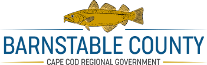News
Uncategorized > Image Viewing Instructions
Image Viewing Instructions
Published on: July 30, 2019
To view a document, instrument or plan, simply use the public search options after the jump at the bottom of this page. Once you have identified an item you would like to view, click on the

icon in the document abstract OR on the entry list line. Then click on the “Download the Image” link. This will open a PDF of your requested item.
You will notice that the images have a “not an official copy” overlay which may obscure a portion of the recorded instrument, document or plan. There is no charge to print the obscured instruments, as you may print them directly from the PDF program installed on your computer.